For some local activity contests on VHF and UHF as well as microwave band I have found tucnak to be a good solution for logging on a Linux system. It has hamlib TRX control and exports all commonly used contest log formats. And of course it is open source and the author is very friendly. He was so kind and accepted some feature requests and patches from me.
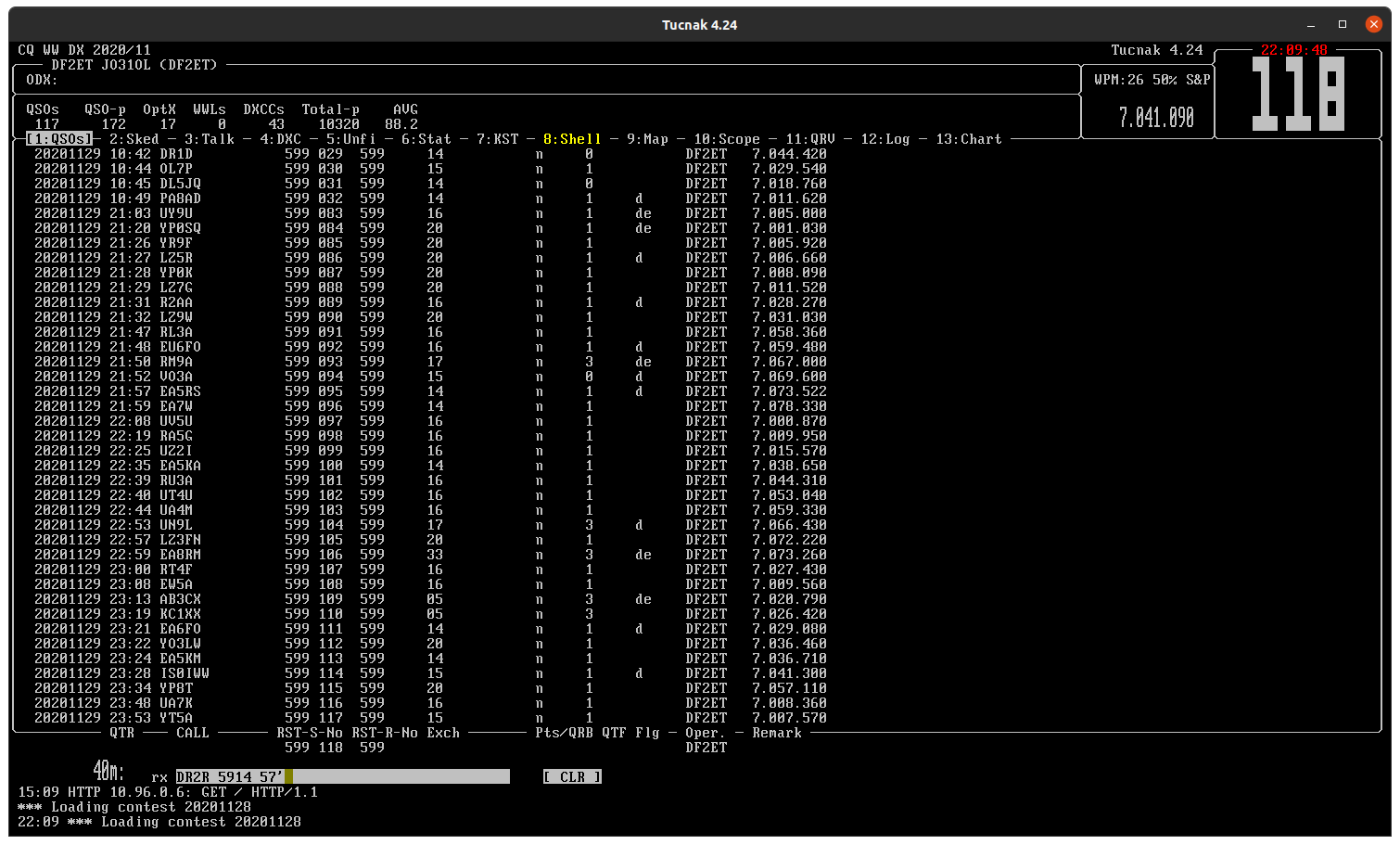
So this is my personal cheat sheet as most of the stuff can be controlled by user input.
The following snippets presume that you have created a contest and want to log a QSO. You can simply enter the callsign of your QSO partner followed by his report separated by a whitespace. If the contest uses numbers as exchange you can just append them to the report. So report of “599” and exchange of “014” is entered as “500014”. Tucnak will separate report from exchange internally. If you receive a grid locator from your QSO partner you can also add that separeted by a space.
Now if you want to your own report (which differs from default 59 or 599) you can enter that by hand and prepend it with ‘.
Hot Keys
Of course there is a number of very useful key kombinations as hot keys for different purposes. My commonly used are these:
- CTRL + C: Switch band to 144MHz
- CTRL + E: Switch band to 430MHz
- CTRL + G: Switch band to 1.2GHz
- CTRL + H: Switch band to 2.3GHz
- CTRL + K: Switch band to 10GHz
- CTRL + W: Switch band to 40m
- CTRL + X: Switch band to 20m
CTRL + Z: Switch band to 10m
ESC: Always brings you back to the QSO input line
A: Show all QSOs (instead of the active band only). Works only if an item in the QSO list is selected
ALT + Y: Delete staged QSO data
ALT + B: Open band menu
ALT + 1: Switch to QSO list
ALT + 4: Switch to DX cluster
ALT + 7: Switch to KST chat
ALT + 9: Switch to map
F2: Save contest data
F3: Open contest
F4: Cycle through subwindows
’ Force RST sent (e.g. 57’)
, Force RST received (e.g. 579,)
; Force QSO number received (e.g. 014;)
. Force exchange / exchange not needed
References
[1] http://tucnak.nagano.cz/wiki/Hotkeys
[2] http://www.m1cro.org.uk/tucnak/tucnak-special-keys.pdf