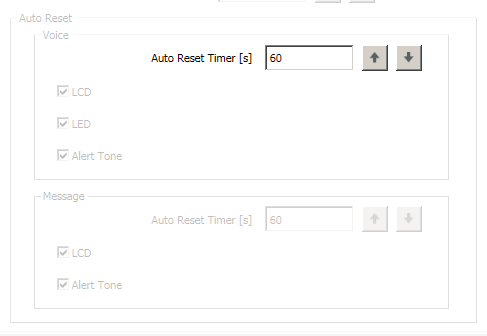It seems like Kenwood uses totally different terminology to refer to configuration items in their radio programming software. This is my memo for various options that I discovered why program&try :).
I use the radio in NXDN, P25 and DMR modes (and FM as well). Apparently the radio can only use two of the Digital Voice modes at a time. That means you can use P25+DMR or DMR+NXDN or NXDN+P25 in a codeplug but not all three. I you need to switch you have to write another codeplug. Pure FM is always available independantly of the DV modes.
P25
This are the settings specific for P25. Some of those may also have an impact on other DV modes.
Talkgroup Settings
In default settings all Calls on a channel use TG1 as destination. In order to be able to switch between different talkgroups you have to have a list of TGs to choose from. This list has to be referenced in the channel settings of each P25 channel under “Talkgroup ID”. Select the default TG from the list with the number in “List Number”. Here I chose TG1 local as default. In addition to this the option “Talkgroup Strapped” has to be deactivated. Otherwise you will have the “Group” item in the menu but cannot select a talkgroup. Not sure what this is good for.
If this is programmed you can choose the talkgroup for the channel from the menu/front panel. You can scroll through the list of configured talkgroups and select the one you wish to use for the next transmissions. Obviously there is no reset timer or the like that reverts back to the channel default. Even switching the channel back and foorth keeps the selected talkgroup. To reset to the channel default you can choose “Talkgroup Rst” from the menu.
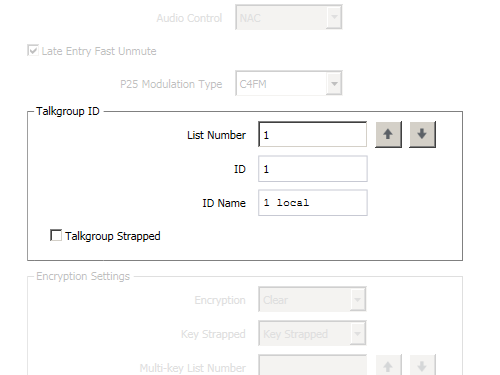
Audio Settings
I have just been informed that my transmissions were terminated with some strange beep tone that was transmitted from the radio. A bit of exerimenting showed the source: “PTT Release Tone” under “Optional Features 2”:
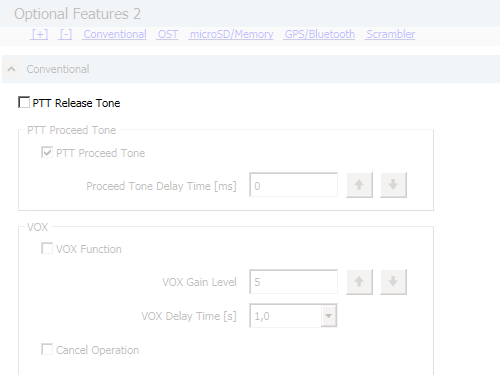
NAC
In the area here we have some P25 repeaters connected to each other using their secondary receivers. That lead to the situation that an OM coming from another repeater in the net was not heard on my radio. After some investigation I discovered that this was due to another NAC being used for transmissions from people not on the same repeater. To make the radio decode this you can use “F7E” as NAC on the RX side. This makes the radio decode any transmission regardless of the NAC.
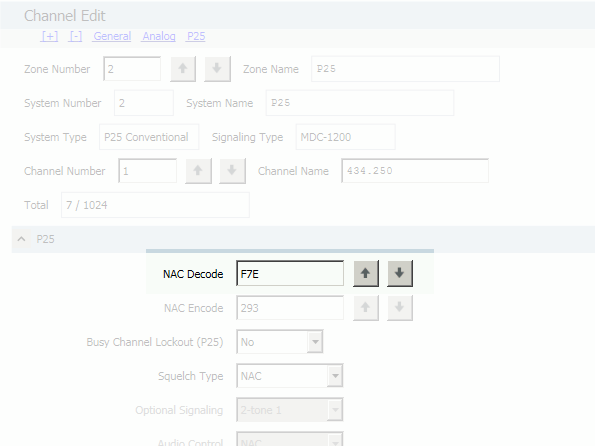
DMR
This section lists the specific settings for DMR mode.
Talkgroup Settings
For DMR I created a list of talkgroups. These can be referenced in the channel configuration. In order to scan these on reception you have to activate the setting “Group ID Scan (DMR)” in each channel you want to use this feature in.
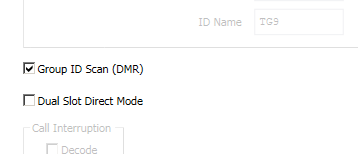
The setting “Dual Slot Direct Mode” seems to be Kenwood specific and did not work on my MMDVM system and the local DMR-DL repeater. So I disable it in my channel configs.
On the TX side you may want to be able to select the preconfigured talkgrouls on demand. So you have to select the corresponding list inthe box called “Selcall on PTT” and the field “ID List Number”. In addition to that one has to select Group Call in the “Selcall on PTT” field.
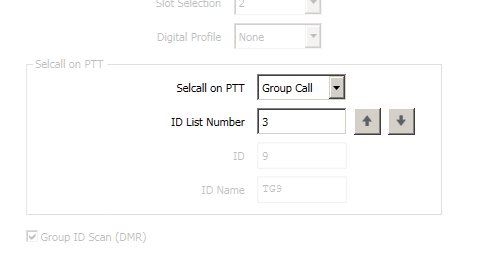
Another thing that annoyed me was the fact that I could select a tralkgroup on the front panel now but the radio would switch back to default after 10 seconds. I looked for a timer value which I believe is called “talkgroup hang time” or the like on Motorola radios. I did not find such a setting but a workaround. There is a so-called “Auto Reset Timer” that does what I would like to achieve. Setting this value allow for keeping the selected talkgroup althought there is no activity on it for the time that you can configure. That leaves some time before you loose the talkgroup because someone answered just eleven seconds after you called on that talkgroup.