The other day VK7HSE asked me how to manually reset a MMDVM_RPT_Hat without pulling the power supply aka. do that remotely. As the BOOT0 and RESET pin of the STM32F722 MCU is wired to the Raspberry Pi GPIOs there is a simple command line solution to do this. You just need to flip some GPIOs (in the right order of course). Here is how to do it.
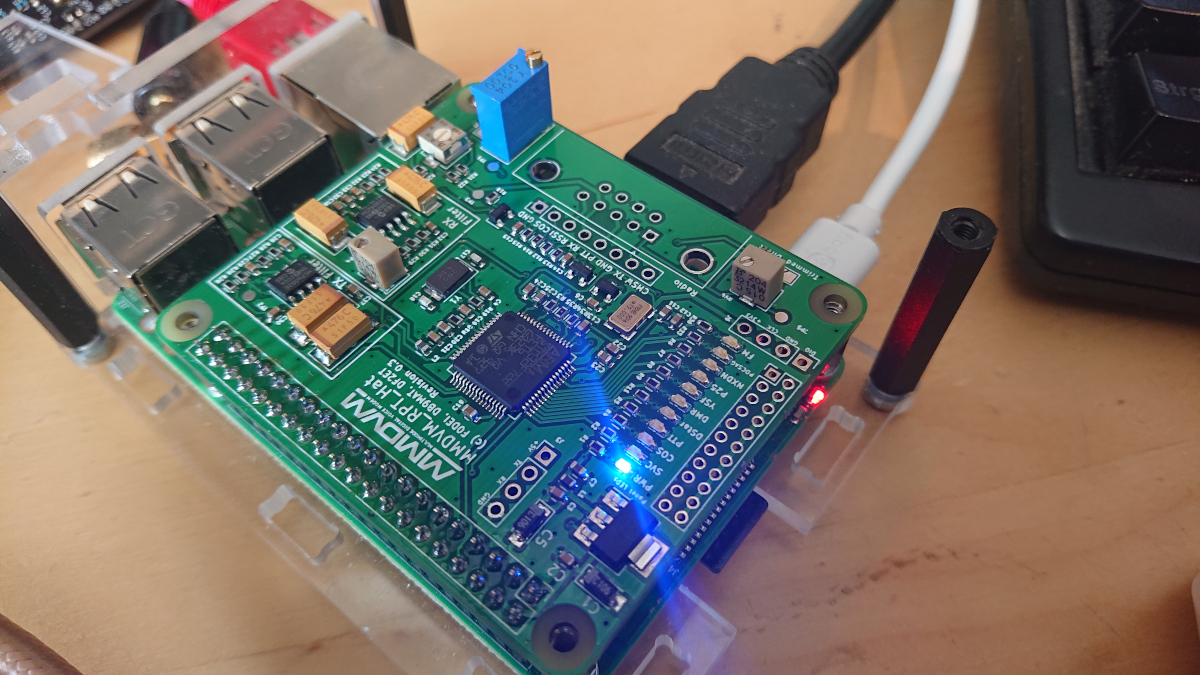
During normal operating mode BOOT0 is low. This pin is wired to GPIO hardware pin 38 (wPi pin 28 / BCM pin 20). The MCU RESET pin is connected to GPIO hardware pin 40 (wPi pin 29 / BCM pin 21). So a reset to normal operating mode would be:
#!/bin/bash
# All pin numbers with wiringPi number scheme
# Set BOOT0 to 0 just in case it was high before
gpio mode 28 out
gpio write 28 0
# Now reset the MCU; set GPIO 29 high, low, high
gpio mode 29 out
gpio write 29 1 && gpio write 29 0 && gpio write 29 1
# Now the board should be in normal operating mode
exit 0In contrast to this putting the MCU into flash mode requires setting GPIO pin 38 to high and then resetting the MCU.