After getting an ICOM ID-51 as a replacement for the IC-92 I had a look at the data jacket of the radio. It can be used to control it via CI-V or configure it using the original OPC-2218LU data cable. The original part is about 60€ here in Germany - a little to expensive for what is contained.

Decompressing the driver archive for this data cable revealed a .cab file which itself contained a driver that is obviously used for PL2303HX USB serial adapters. In this cases it jsut uses different product and vendor IDs.
Then I tool another look into the service manual of the radio. The schematics show that there is a MAX3221 in between the CPU and the data jacket (J4). This is a 1-port level converter from 3.3V or 5V to RS-232 level.
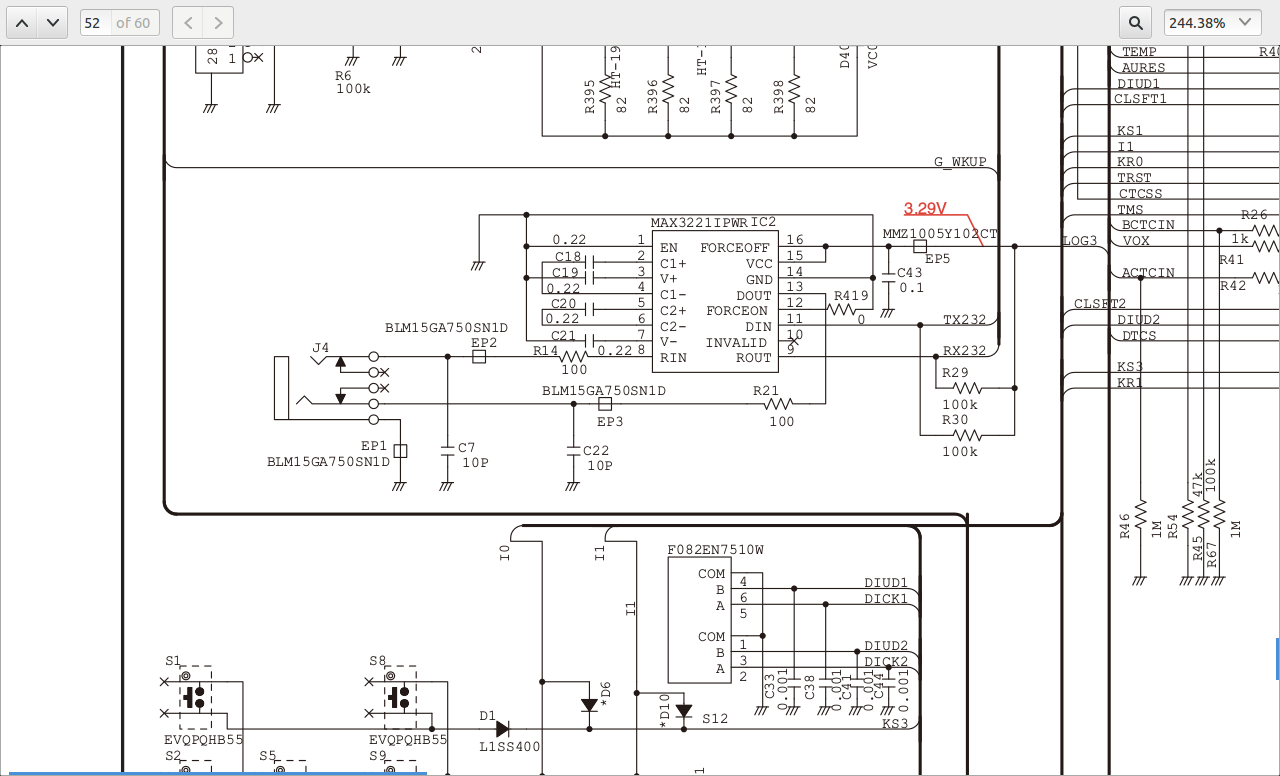
So the only difficulty left was to manufacture a 2.5mm stereo headphone plug that fits the jack on the ID-51 because the case of the radio is quite small aroud the area. So I cut down some parts of the connector in order to fit the jack. The pinout was very easy to discover from the service manual excerpt and in the end was the same as on the OPC-1529R cable by ICOM. That is Pin 2 of the RS-232 goes to the ring, pin 3 to the tip and ground is pin 5 on the RS-232 connector and the sleeve of the headphone plug.
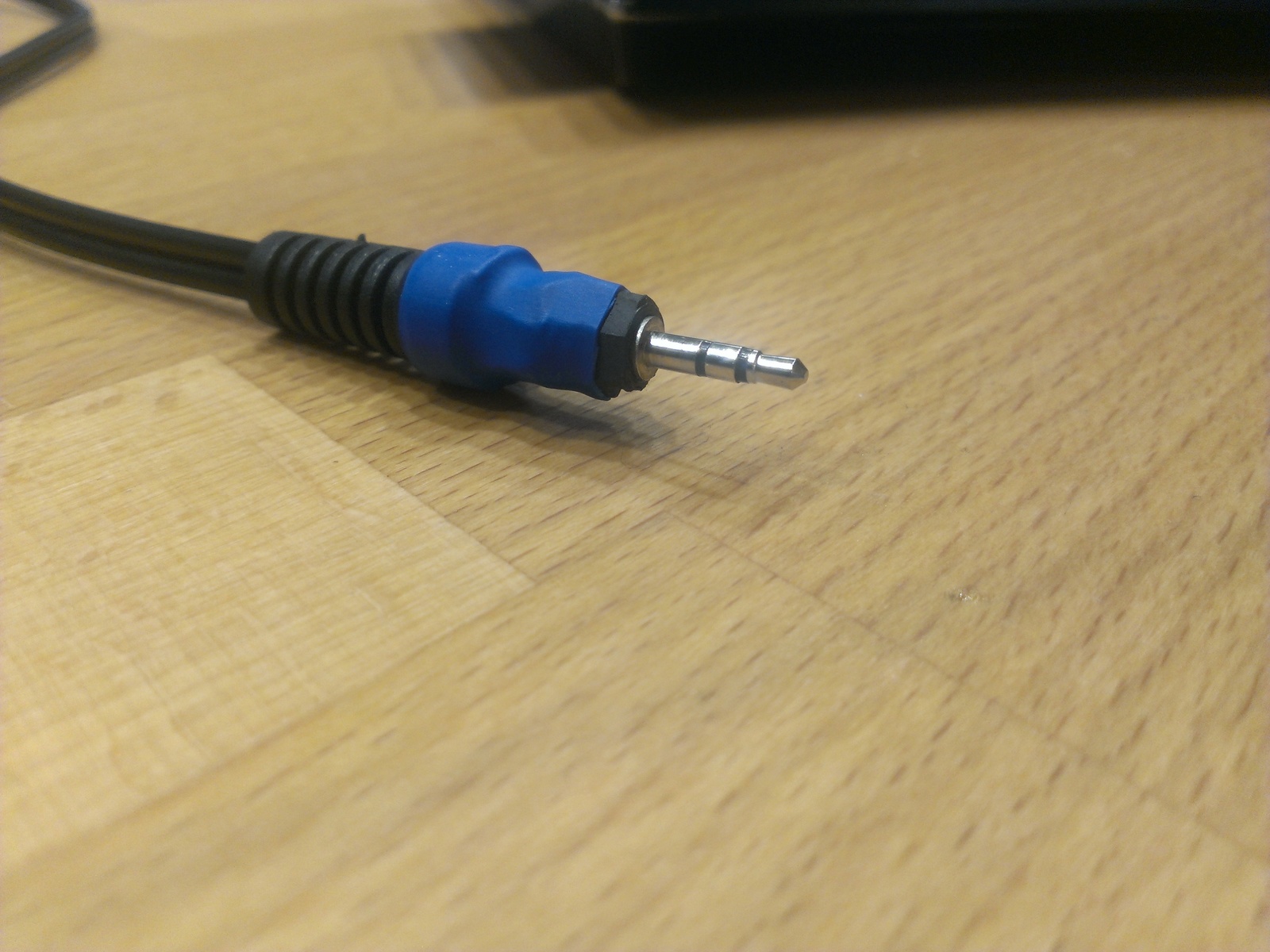
And for those who want to make their own homebrew cable I quickly painted some schematics with eagle. These are shown below.
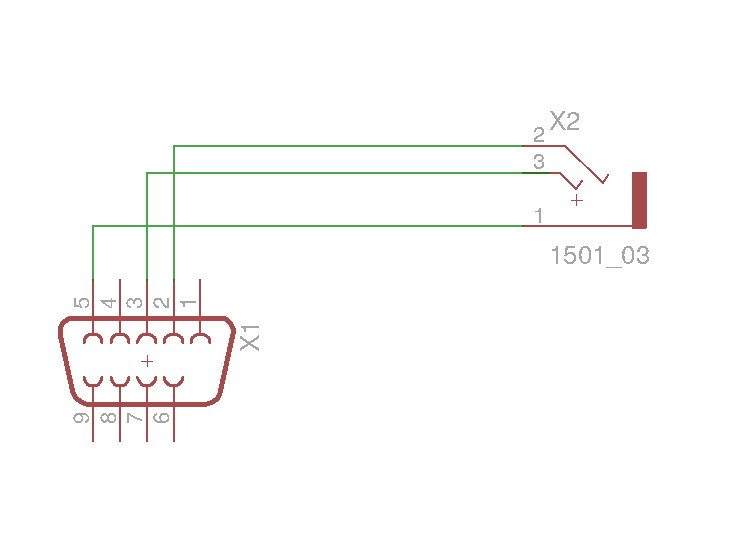
On the RS-232 end of the cable I used a FT232 USB serial adapter to plug into the computer. This cable worked with the original ICOM programming and cloning software for the ID-51. It is also possible to control the radio with this cable using CI-V commands as well as data transfer via D-Star. All this has still to be tested.
Please be aware that any modification to your radio may lead to a loss of warranty. Use this information at your own risk. I am not responsible for any damage to your equipment.